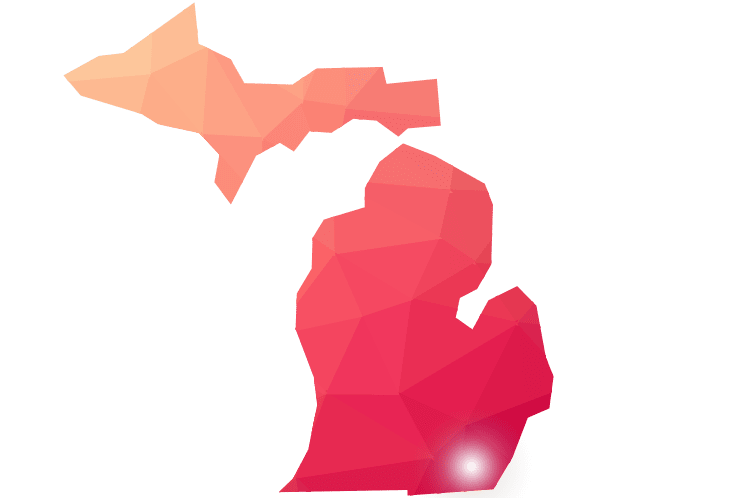From FaceTime to Game-Time, our mission is to keep you connected to your world with Internet, TV, and Phone services for residential and business customers. For over 125 years D & P Communications has invested in Lenawee and Monroe counties, building the fastest and most reliable service network in the area.